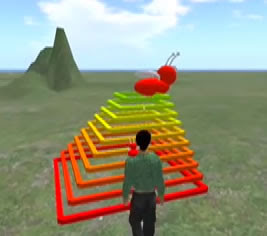
You may have noticed at the end of the S4SL video, I show the bug creating a colorful stairway (shown on the right). Or maybe you've tried to use the "pen" blocks and can't get them to work. The secret is having a special object called lineSegment (more info on acquiring one is at the end of this post)
Basically, the pen blocks allow you to make your object leave a trail behind it as it moves. In this way you can make 3D drawings and sculptures using S4SL. Just drag the lineSegment object into the inventory of your object. Now if you put the "pen down" block in your script, any time after that when you use a "move" block, it will leave a trail.
Here's a simple example you can try out- when you say "square," it draws a square in a random color. Type "clear" to clean up the lines (the "clear" block does not work in alpha v0.1 due to a bug- instead you need to use "broadcast clear").
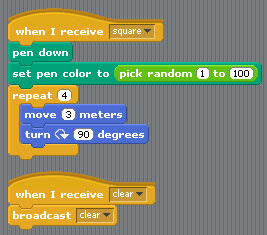
For the code for the stairs example shown above, you can look in the "pet bug" project that comes with S4SL.
Getting a lineSegment
It appears that our in-world locations for picking up a line segment are now gone, so I'm going to provide instructions for advanced users to create their own versions of it, and hopefully provide them to others. Basically, it is a small cube-shaped prim with some LSL in it. To make one:
- create a cube shaped prim, 0.1m on all sides
- color it white
- grab the LSL code for it from here
- create a new script and paste in that code
- test it using the methods described above
- set permissions so other users can take a copy
- leave it somewhere, and provide a SLURL here




34 comments:
Thank you to Dagnir Korolev.
I just picked up the line and provide it here:
http://slurl.com/secondlife/Merx/245/98/23
Regards,
Fim Fischer
Hello,
great tool! Ty for that :D
This is awesome .. your a saint !
Are you still working on this?
hi teresa- I am currently focusing on other projects, but I have a lot of ideas for this (and I've gotten lots of ideas and feedback on this blog!) and I hope to make an updated version. Most likely it won't happen until december or january, though.
Hello,
I am in teen second life, so of course I can not get to the area. I was wondering if there are any scripts needed or anything so i could possibly create the LineSegment.
Thanks for the e-mail eric.
(yes i know i replied kind of late)
lol
Hey everybody.
I have the LineSegment in Teen Second Life so if anybody needs it please send a messege to Skywalker Northolt!
thanks skywalker!
hello, just wondering if this project is still alive?
hi dominic- I still keep an eye on it, but I don't have plans for the near future to release an updated version. I'd love to release the source code so others could work on it, but I don't have an easy way to do that right now, unfortunately. There are some developments on the horizon that may open up some new possibilities, though. The scratch team is considering making a new version of the scratch blocks to make it easier to create things like S4SL. Also, I have heard from some linden lab folks that they will soon(ish) have better ways to support 3rd party applications like S4SL through APIs... those two things could make some really cool things possible, but not right away.
ooh exciting!
thanks for the reply
Hi, I had downloaded Scratch to my PC and my PC crashed. I would like to download it to my new PC but I can no longer find the link to download. Would you please point me in the right direction?
Thanks in advance.
hi Julie- here's the link: http://web.mit.edu/~eric_r/Public/S4SL/
Thanks so much Eric! I really appreciate it.
Eric, I should have been specific. I was looking for Scratch for Second Life. Thanks in advance.
did you try the link I just posted? that's a link to the home page for scratch for second life.
Yes, I have it now. I am a typical "dumb" user and didn't look at the page in it's entirety. Thanks again Eric.
Fantastic tool! I've also placed it on the Second Life English (Virtlantis) SIM. You can find it here: http://slurl.com/secondlife/VIRTLANTIS/241/118/21
why no news please ?
Hi Eric, I was totally thrilled to come across the project lately when our primary school students wanted to take their virtual world (based on Opensim) to the next level by adding interactivity to their in-world objects. I downloaded Scratch4SL and within a few minutes had scripted a revolving door. Something I could have taken weeks to learn how to do in LSL.
Can you tell give me an update on the status of the project? Or tell me if there are similar alternatives for visual programming in Second Life / Opensim?
what a great tool! has the project been put on hold or is it still up and running? Add some particle and Texture functions to this and SL residents across the Grid would sing your Praises from the mountain tops!
First of all, Im Skywalker.
A while ago, December, Eric sent me this email when I asked him about a new version being released:
"A new version coming out, unfortunately it does not seem likely
anymore. My work has taken a different direction, so I am focused on
other things. There are some other projects doing similar things, to
make it easier for people to program in second life without knowing
LSL, and I hope that those become more useful to people (but I haven't
kept up on the latest news of those). Anyway sorry about that!
Eric"
I couldn't find the block box to get the line, neither at http://slurl.com/secondlife/TechInvestLab/48/172/31 nor at http://slurl.com/secondlife/Merx/245/98/23... where is it??!
Hi Stefano- sorry to hear the line segment is gone! that's too bad. I'll modify the blog post with instructions for creating your own...
Yay~ First dabble with scripting has left me with a window that goes to 0% transparency... But not back up...
need help somethink not right lol contact me my name in sl is Jon Reichmann thanks :) doing a great job with the scripts they helping alot
need help contact Jon Reichmann tomoz thanks good job
need help my name is Jon Reichmann thanks
need help my name is Jon Reichmann thanks
need linesegment... drop me a line inworld (im get capped) leave a Notecard....
Cyborg Renfold
Post a Comment